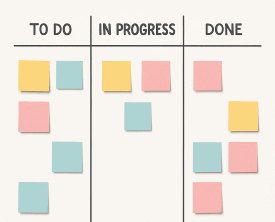Using the Getting Things Done Methodology (GTD) in Scheduling
By Mark Ballance, Resource Scheduling Specialist at Schedule it Ltd since 2010.
To succeed in business today, you need to manage tasks well and use your resources smartly. The Getting Things Done (GTD) method, created by David Allen, is a popular system for getting more done and handling what's on your plate.
Using GTD with scheduling software makes it a powerful way to manage tasks and responsibilities across your whole team. This guide will show you, step-by-step, how to put the GTD method into your scheduling software. This helps everything run smoothly, makes your team more productive, and improves how you manage them.
Benefits of Implementing GTD in Scheduling Software:
Streamlined Task Organization: Scheduling software offers a centralized platform for capturing and organizing tasks, ensuring that nothing falls through the cracks. Enhanced Visibility: Staff members gain a clear view of their tasks, priorities, and deadlines, fostering accountability and minimizing misunderstandings. Efficient Resource Allocation: GTD in scheduling software enables optimal utilization of staff resources, preventing overloading or underutilization. Improved Collaboration: Real-time updates and communication features facilitate collaboration among team members, even across different departments or locations.
Integration and Compatibility with GTD Methodology:
Customizable Workflows: Look for software that allows you to tailor your task workflow to match GTD principles. Compatibility with GTD Tools: Ensure the software supports features like task categorization, prioritization, and tagging, which are essential to GTD. Integrations: Seek software that can be integrated with other productivity tools, email clients, and messaging platforms for comprehensive task management.
Step 1: Collect
Collect all tasks, responsibilities, and projects that need attention. Use the scheduling software's task creation tools to input tasks from various sources.
Step 2: Process
Clarify each task's purpose and outcome. Use task descriptions, notes, and comments to provide context. Categorize tasks based on their nature, urgency, and importance.
Step 3: Organize
Organize tasks into categories or project folders. Use labels, tags, or color coding to differentiate between different staff members' responsibilities.
Step 4: Review
Regularly review and update tasks to ensure they align with current priorities and goals. Set up recurring reviews or meetings using scheduling software to reflect on accomplishments and adjust tasks as needed.
Step 5: Engage
Execute tasks with focus and precision. Utilize scheduling software to allocate specific time slots, set deadlines, and track progress.
Provide comprehensive training on GTD principles, emphasizing their alignment with the scheduling software. Conduct workshops and tutorials to help staff understand how to use the software effectively.
Step 2: Assigning Roles and Responsibilities
Clearly define roles and responsibilities for each staff member using the scheduling software's task assignment features. Ensure tasks are distributed based on staff members' strengths, expertise, and availability.
Step 3: Establishing Communication Channels
Integrate the scheduling software with communication tools (e.g., Slack, Microsoft Teams) to enable seamless communication among staff members. Encourage open dialogue for discussing tasks, sharing progress, and addressing challenges.
Customize task categories and labels in the scheduling software to align with GTD principles. Develop a consistent naming convention for categories to ensure clarity and consistency.
Step 2: Prioritizing Tasks and Allocating Resources
Utilize the scheduling software to set task priorities, deadlines, and estimated timeframes. Allocate resources and assign staff members to tasks based on their availability and expertise.
Step 3: Utilizing Tags, Labels, and Filters for Easy Management
Leverage the software's tagging and labelling features to quickly identify task types, due dates, and responsible staff members. Use filters to view tasks by category, priority, or staff member, facilitating efficient task management.
Enable real-time notifications to keep staff members informed of task updates, changes, or new assignments. Foster a sense of urgency and responsiveness by leveraging instant notifications.
Step 2: Integrating GTD with Team Messaging Platforms
Connect scheduling software with team messaging platforms to create dedicated channels for task discussions. Encourage team members to share progress, ask questions, and seek assistance through these channels.
Step 3: Encouraging Cross-Team Collaboration
Use the scheduling software to schedule cross-team meetings and discussions to address interdepartmental tasks and challenges. Promote knowledge sharing and collaboration among staff members from different teams.
Step 1: Tracking Task Completion and Milestones
Regularly update task statuses and mark them as complete within the scheduling software. Celebrate milestones and achievements to boost team morale and motivation.
Step 2: Generating Performance Reports
Utilize the software's reporting features to create performance reports, showcasing individual and team accomplishments. Identify areas of improvement and growth opportunities based on performance data.
Step 3: Addressing Bottlenecks and Delays
Monitor task timelines and identify potential bottlenecks or delays using the software's tracking and reporting tools. Take proactive measures to address delays, reallocate resources, or adjust priorities as needed.
Address resistance to change by highlighting the benefits of GTD and scheduling software. Offer additional training and support for staff members who encounter difficulties.
Step 2: Tips for Ensuring GTD Success
Foster a culture of accountability and ownership by highlighting the positive impact of GTD on individual and team performance. Encourage consistent adherence to GTD principles and scheduling software best practices.
Step 3: Continuous Improvement and Adaptation
Continuously gather feedback from staff members about their experiences with GTD and the scheduling software. Regularly review and refine the GTD workflow based on evolving needs and technological advancements.
By following the steps outlined in this guide, organizations can create a streamlined and efficient workflow that maximizes individual and team performance, promotes collaboration, and contributes to overall business success. Embrace the potential of GTD and scheduling software to transform the way your organization manages tasks, achieves goals, and maintains a competitive edge in today's dynamic business landscape.
Using GTD with scheduling software makes it a powerful way to manage tasks and responsibilities across your whole team. This guide will show you, step-by-step, how to put the GTD method into your scheduling software. This helps everything run smoothly, makes your team more productive, and improves how you manage them.
Understanding the GTD Methodology
The Getting Things Done methodology is built on five fundamental principles: capture, clarify, organize, reflect, and engage. These principles help individuals and teams manage tasks and responsibilities more effectively, reduce stress, and improve overall productivity. Integrating GTD into scheduling software enhances these benefits by providing a structured framework for task management and resource allocation.Benefits of Implementing GTD in Scheduling Software:
Selecting the Right Scheduling Software
Choosing the appropriate scheduling software is pivotal to successful GTD implementation. Consider factors such as user interface, compatibility, integrations, and scalability to ensure a seamless integration of GTD principles.Integration and Compatibility with GTD Methodology:
Setting Up Your GTD Workflow in Scheduling Software
Step 1: Collect
Collect all tasks, responsibilities, and projects that need attention. Use the scheduling software's task creation tools to input tasks from various sources.
Step 2: Process
Step 3: Organize
Organize tasks into categories or project folders. Use labels, tags, or color coding to differentiate between different staff members' responsibilities.
Step 4: Review
Step 5: Engage
Execute tasks with focus and precision. Utilize scheduling software to allocate specific time slots, set deadlines, and track progress.
Implementing GTD Across Multiple Staff
Step 1: Training and Onboarding for GTDStep 2: Assigning Roles and Responsibilities
Step 3: Establishing Communication Channels
Effective Task Management with GTD and Scheduling Software
Step 1: Creating and Customizing Task CategoriesStep 2: Prioritizing Tasks and Allocating Resources
Step 3: Utilizing Tags, Labels, and Filters for Easy Management
Streamlining Collaboration and Communication
Step 1: Utilizing Real-Time Updates and NotificationsStep 2: Integrating GTD with Team Messaging Platforms
Step 3: Encouraging Cross-Team Collaboration
Monitoring and Tracking Progress
Step 1: Tracking Task Completion and Milestones
Step 2: Generating Performance Reports
Step 3: Addressing Bottlenecks and Delays
Troubleshooting and Best Practices
Step 1: Identifying and Overcoming Common ChallengesStep 2: Tips for Ensuring GTD Success
Step 3: Continuous Improvement and Adaptation
Conclusion
Incorporating the Getting Things Done methodology into scheduling software offers a powerful solution for enhancing productivity, improving task management, and optimizing resource allocation across multiple staff members.By following the steps outlined in this guide, organizations can create a streamlined and efficient workflow that maximizes individual and team performance, promotes collaboration, and contributes to overall business success. Embrace the potential of GTD and scheduling software to transform the way your organization manages tasks, achieves goals, and maintains a competitive edge in today's dynamic business landscape.
Try Schedule it Free
No credit card required. Capterra/G2