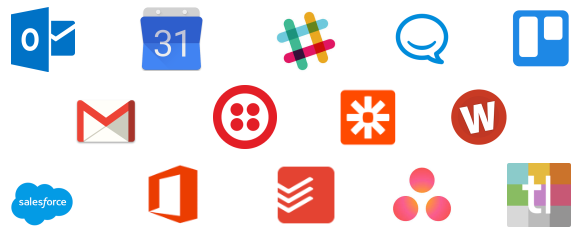Integrate with other services and software products using our API and your own scripts or connect with tools like Microsoft Power Automate, Zapier, Make.com and many other no code automation tools. There are thousands of possible integrations and combinations so we have listed a few examples below.
Get your Zapier account here and start connecting Scheduleit to your favorite apps without any programming knowledge needed.
Popular integrations with Scheduleit:
Create your own custom integrations with our open API and webhooks
Use our API and Webhooks to create your own custom integrations and give powerful access to your schedules for other services and software tools you use. Connect our API to your favorite automation tools like Zapier, Make.com, Microsoft Power Automate.
See our API support page.
Email
Whilst our products include email features you can add extra functionality by sending alerts via your own Gmail account, or to your email services like MailChimp, MailGun and many more.
As you receive emails use them to create new events in your schedule. Sent emails can also be converted to SMS messages or Slack messages and so much more.
Communication and chat
Use your favorite communication tools like Slack and HipChat to get alerts, keep track of updates, and receive notifications for any changes in your schedules.
Add messages in your communication tools and these can create new events and tasks in Scheduleit.
SMS and text messages
Get alerts via a text message or SMS to your phone by using many SMS services like ClickSend, Zapier and Twilio.
Convert incoming text messages into new tasks and events in your Scheduleit account.
See our own SMS feature support page.
Web and booking forms
Use simple web forms and booking services to add tasks and book provisional events directly into your schedule from your website and online booking forms using services like SignUpGenius, TypeForm, JotForm and Wufoo.
Google sheets
Insert events and resources directly into a Google spreadsheet. Keep additional track of all changes that are made. Also add events to your schedule when a new row is added to your Google spreadsheet.
Try Zapier for many of our existing integrations with Google sheets.
Task Managers
Add events to your task management tools like Trello, Asana, Todoist, Evernote and Google Tasks if you schedule a task or event in Scheduleit. Receive notes, tasks and events and add them directly into your schedule as a new event.
Integrate with popular calendar apps
Send and receive events and appointments with other calendar and planning tools as events are added in either using calendars in services like Outlook, Office 365, Google calendar, and Calendly.
See our own iCal to Outlook, and iCal to Scheduleit features.
CRM integrations, contact and resource sharing
Add new resources from Scheduleit as contacts and leads in many tools like CRM systems, Office 365, Salesforce and Google Contacts.
Also create new resources in Scheduleit as you add new contacts in your other tools.
Create your own scripts between our API and the API of your CRM system, or use ones already made with tools like Zapier.com, Make.com and Microsofts PowerAutomate. Try Zapier for our existing integrations with Zoho CRM, Hubspot CRM, Pipedrive and many other CRM systems.