Use preset timeslots and set a default duration or start and end time for events
With timeslots you can pick from a range of preset start/end times or durations rather than entering them manually. The first entry in your timeslot list will automatically be used as the start and end time, or default duration, for new events added to your account by any user.
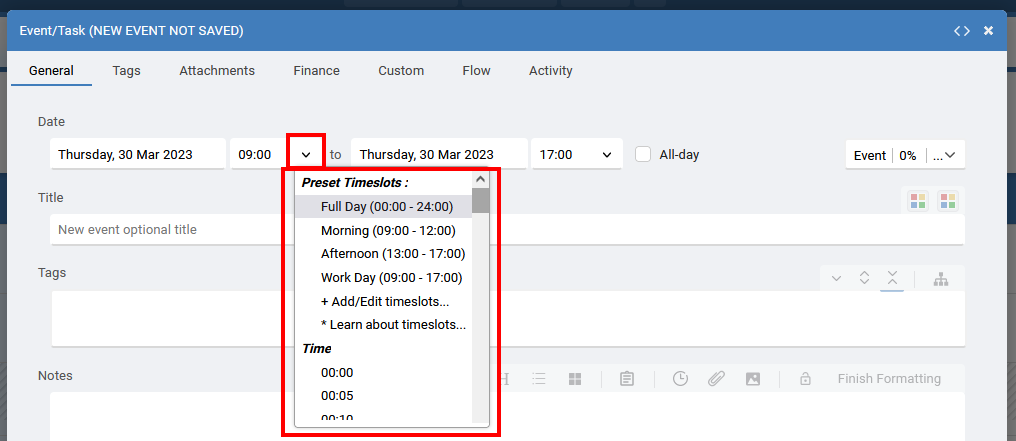
In your Account Settings > Other page you can enter a comma separated list of timeslots. Each entry consists of a name, a start time (24 hour format), and an end time (24 hour format). E.g. Morning Shift,0600,1400
Additional time slots can then be added after to create your list. E.g. Morning Shift,0600,1400,Day Shift,1400,2200,Night Shift,2200,0600
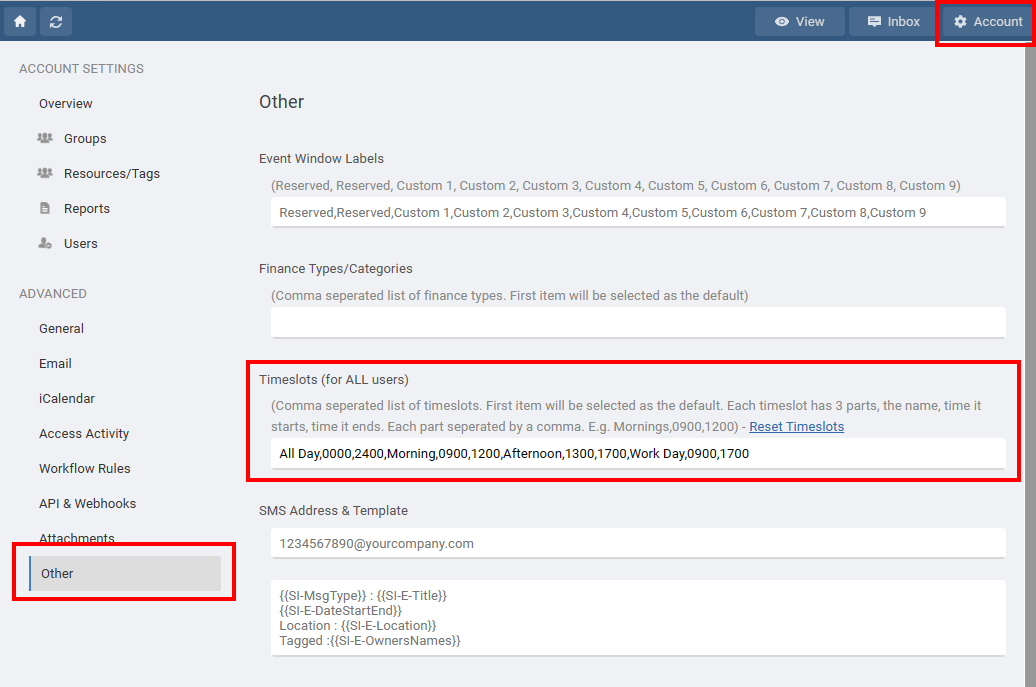
If you prefer to type the start and end times in your events then just type the number 9 in the time box and we know you mean 9AM, 2p for 2PM and 330p for 3:30PM.
We will be adding a more advanced timeslot creator as we get your feedback on how you are using this feature and any new options you might need
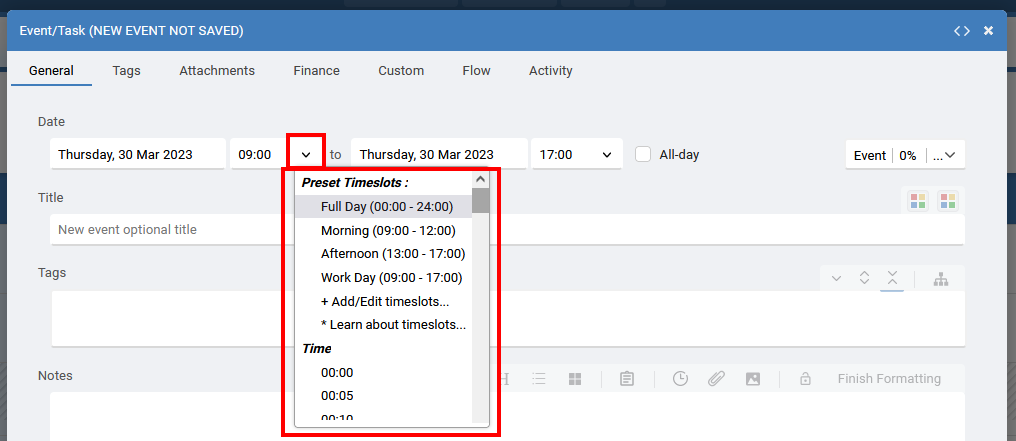
In your Account Settings > Other page you can enter a comma separated list of timeslots. Each entry consists of a name, a start time (24 hour format), and an end time (24 hour format). E.g. Morning Shift,0600,1400
Additional time slots can then be added after to create your list. E.g. Morning Shift,0600,1400,Day Shift,1400,2200,Night Shift,2200,0600
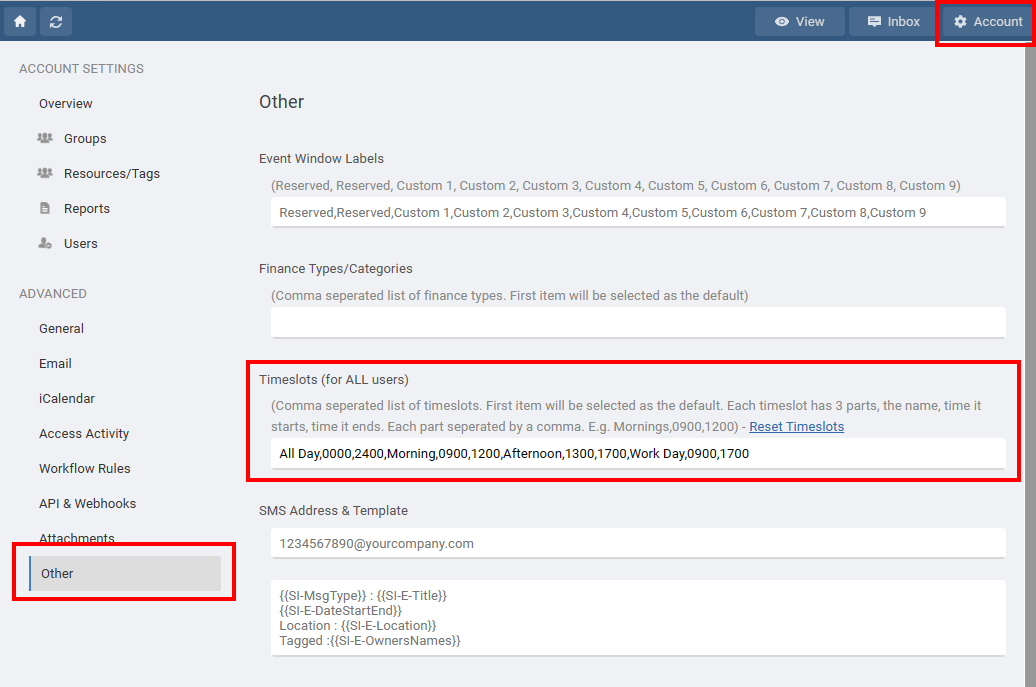
If you prefer to type the start and end times in your events then just type the number 9 in the time box and we know you mean 9AM, 2p for 2PM and 330p for 3:30PM.
We will be adding a more advanced timeslot creator as we get your feedback on how you are using this feature and any new options you might need
Last updated, 18 February 2025, 11:50
TR
Training
1 May 2023, 20:22
what about variance in the start times and dates of an event that you want created as a single unified event? For instance: a client has a training on a monday, wednesday, Friday for 2 weeks straight from 9am to noon. Can't we fine tune the events and still have them be unified for reporting and data aggregation?
MA
Mark
2 May 2023, 06:24
Yes you can create 6 events to cover your example and link them all together under the Flow tab or just tag them with the same resource, then they are seen together in any filter or report you run.
MA
Mark
2 May 2023, 06:26
You can also create a multi event template to add all 6 events with any preset times, with a single click.
Still need help? Contact Us
Join Us - Live Webinar
...
Close
Help Topics
Search
Contact Us