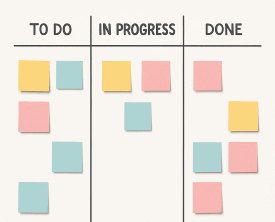5 Ways Scheduling Software Improves on Spreadsheet Scheduling
By Mark Ballance, Resource Scheduling Specialist at Schedule it Ltd since 2010.
 In today's technology-based business world, the time spent on customizing a spreadsheet schedule is better spent on serving clients. In this article, we detail five of the most significant benefits of software over a spreadsheet schedule.
In today's technology-based business world, the time spent on customizing a spreadsheet schedule is better spent on serving clients. In this article, we detail five of the most significant benefits of software over a spreadsheet schedule.1. Limited Manual Upkeep
The recent past is filled with spreadsheet error horror stories. A writer for Forbes said it might be the most dangerous software on the planet. When it comes to scheduling, a shift may go uncovered if a formula gets overwritten or a job may get double-booked if a data row is hidden away. The capacity for human error is high, while the controls for catching errors are few.
Scheduling software greatly reduces human error risk. Drag-and-drop functionality replaces complex formulas. Automated conflict resolution notifies managers and employees if double-bookings exist. And all notifications are emailed to stakeholders as well as updated in their preferred calendars.
Scheduling software greatly reduces human error risk. Drag-and-drop functionality replaces complex formulas. Automated conflict resolution notifies managers and employees if double-bookings exist. And all notifications are emailed to stakeholders as well as updated in their preferred calendars.
2. Employee Participation
An Excel spreadsheet represents a 'top-down' scheduling approach. A manager issues the spreadsheet to all the stakeholders. A requested change by an employee needs to filter back to the decision maker, who then alters the schedule and re-distributes the sheet.
Scheduling software gives employees more scheduling involvement. Change alerts display on smartphones. Days off are scheduled with a few clicks. Shifts are switched in real-time to show effects on future weeks. It adds up to more employee involvement, which has been shown to bolster job satisfaction.
Scheduling software gives employees more scheduling involvement. Change alerts display on smartphones. Days off are scheduled with a few clicks. Shifts are switched in real-time to show effects on future weeks. It adds up to more employee involvement, which has been shown to bolster job satisfaction.
3. Recording More than Data
At its core, a spreadsheet is designed to tabulate numeric data. Today's business scheduling, however, includes many other elements, such as:
Skill requirements for jobs
Equipment maintenance notes
Linked documentation
Full history and audit trails
These important factors are much easier to manage with scheduling software. Databases can be integrated, providing information to decision makers about employee skills, equipment status, and customer needs. And activities can be linked to appropriate documentation for real-time viewing.
These important factors are much easier to manage with scheduling software. Databases can be integrated, providing information to decision makers about employee skills, equipment status, and customer needs. And activities can be linked to appropriate documentation for real-time viewing.
4. Real-Time Scheduling
In a spreadsheet system, one person spends valuable hours assimilating, processing, and posting schedules.
Software solves this problem through a user access control system. Managers and employees can input their own data from a multitude of devices: smartphones, tablets, laptops, and desktops, all at the same time. The disruptive and inefficient updating bottleneck is replaced by a system where the people who do the work record important business events as they occur.
Software solves this problem through a user access control system. Managers and employees can input their own data from a multitude of devices: smartphones, tablets, laptops, and desktops, all at the same time. The disruptive and inefficient updating bottleneck is replaced by a system where the people who do the work record important business events as they occur.
5. Forecasting the Future
Designing spreadsheets to show future resource availability takes an added layer of data entry and management.
The reporting power of scheduling software enables non-Excel savants to manage weeks and months ahead. This includes plans for multiple job sites and events. It also posts these dates on employee calendars whether it's Outlook, Google Calendar, or iCal so they will also know their advanced schedules.
The reporting power of scheduling software enables non-Excel savants to manage weeks and months ahead. This includes plans for multiple job sites and events. It also posts these dates on employee calendars whether it's Outlook, Google Calendar, or iCal so they will also know their advanced schedules.
Summary: Scheduling Software Boosts Efficiency
Scheduling software is a customizable platform with built-in conflict resolution, notification alerts, powerful reporting features, and cross-device compatibility. It saves time at all levels compared to spreadsheet scheduling, and it can help a business save valuable work hours.
For more details see the resource scheduling software and the missing scheduling features from Excel from Schedule it Ltd.
Try Schedule it Free
No credit card required. Capterra/G2