Pushing software updates to multiple users
Pushing software updates to multiple users
If you have multiple users of Schedule it you can share your license key for all users over your network for easier administration this also allows you to push software updates out to these users. To share your license over your network see this FAQ page, once your license is being shared you can use the method below to push software updates to all your users.
In the same network location that is used to store your license you can put the latest 'scheduleit7.msi' installation file that is download from our website. You must also create and include a second text file 'scheduleit7.txt' (create with Notepad) which includes the letter O for and optional update where the users can choose to update or not, or the letter M to indicate a mandatory update, followed by the minimum version the user must have.
E.g.
M7.7.99
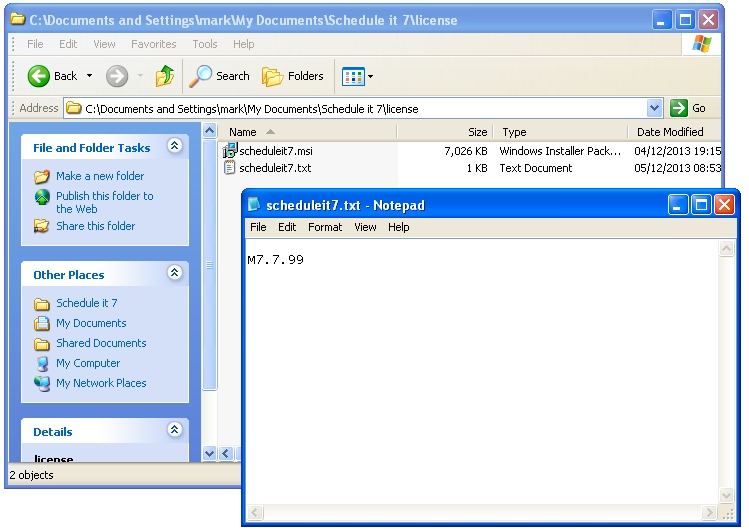
When a user starts Schedule it and the license is checked, the users version of Schedule it will also checked against the version number in the scheduleit7.txt file, if the users version is lower then the MSI installer file will be started so the user can update their software.
Note: Be sure your users have permission to install software on their PC before forcing a mandatory update. This feature is in Schedule it version 7.7.99 or higher so this minimum version must be manually installed first.
(installation, upgrades, mass, batch, remote, updates, network)
Last updated, 5 April 2024, 10:35
Still need help? Contact Us
Join Us - Live Webinar
...
Close
Help Topics
Search
Contact Us
