Installing Schedule It On Windows 10 Creators Update
The Windows 10 Creators Update allows you to prevent apps from being installed or run, depending on if they were downloaded from the Windows Store or elsewhere. Schedule It is not currently included in the Windows Store, so if you have this setting turned on, you will need to whitelist Schedule It.
Only applies to the Windows 10 Creators Update
Administrator Account on Windows
Open the Start Menu.
Click on the Settings icon.

Click on Apps.
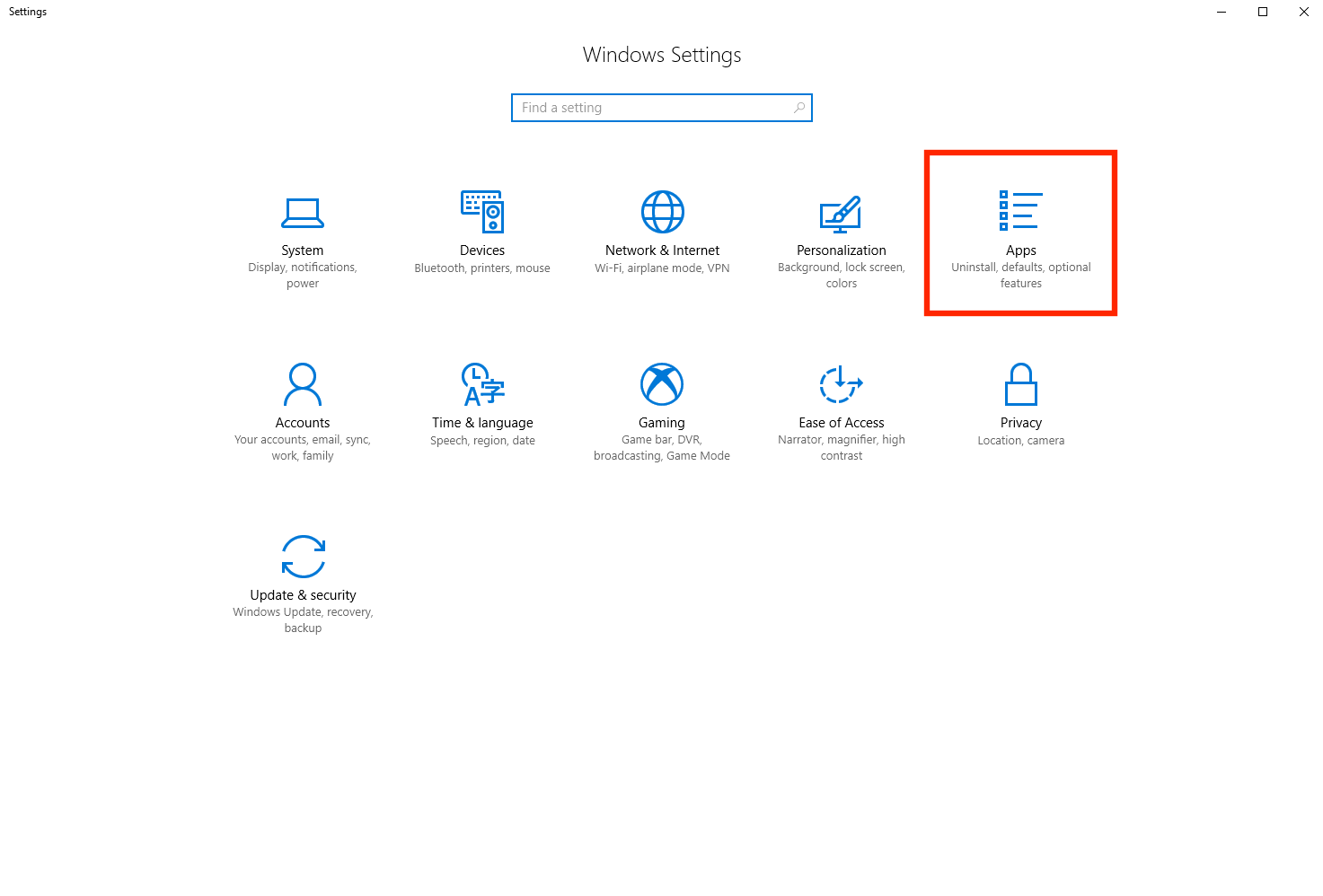
Change Installing apps to Warn me before installing apps from outside the Store or Allow apps from anywhere.
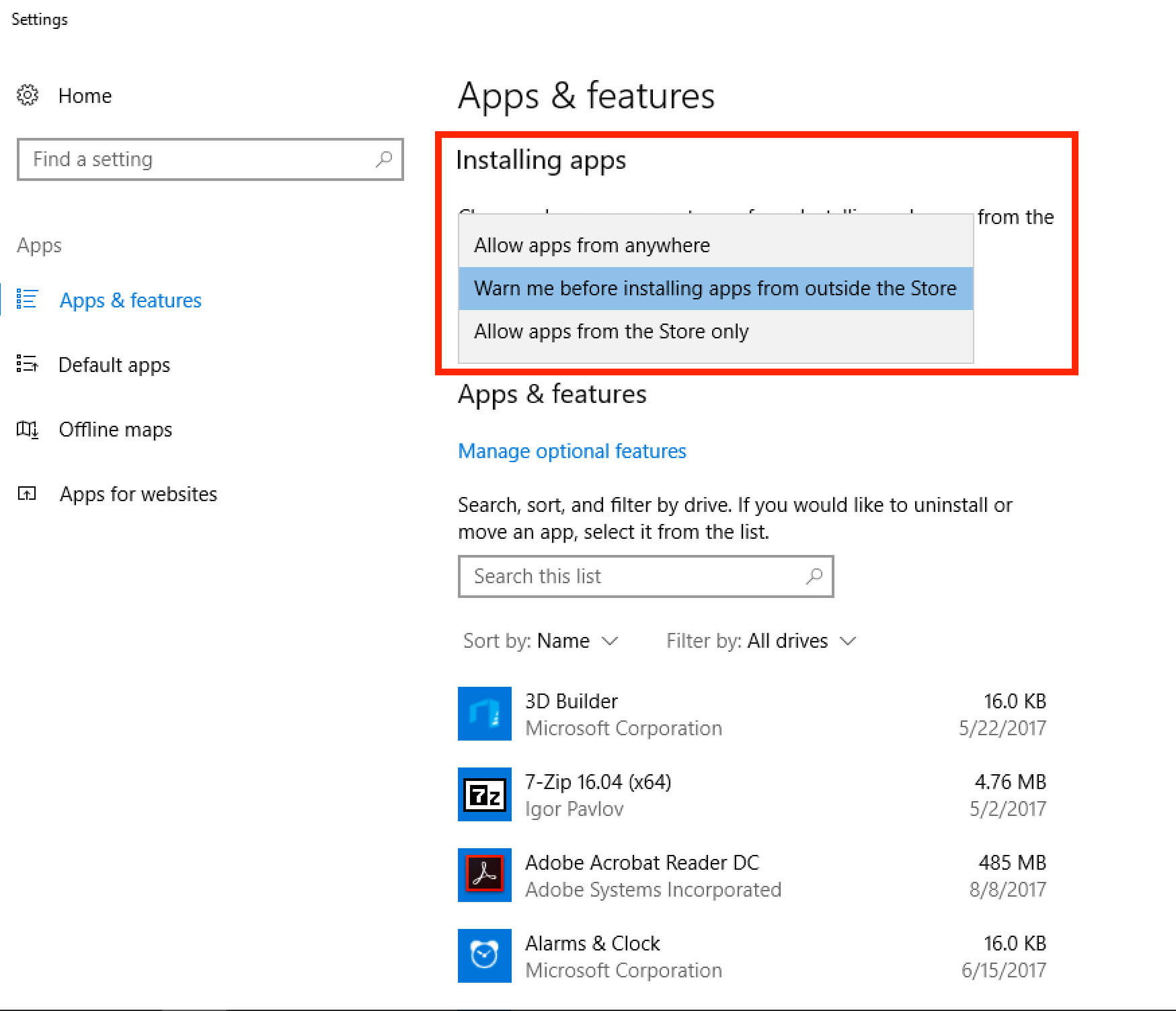
Prerequisites
How to Whitelist Schedule it
Open the Start Menu.
Click on the Settings icon.

Click on Apps.
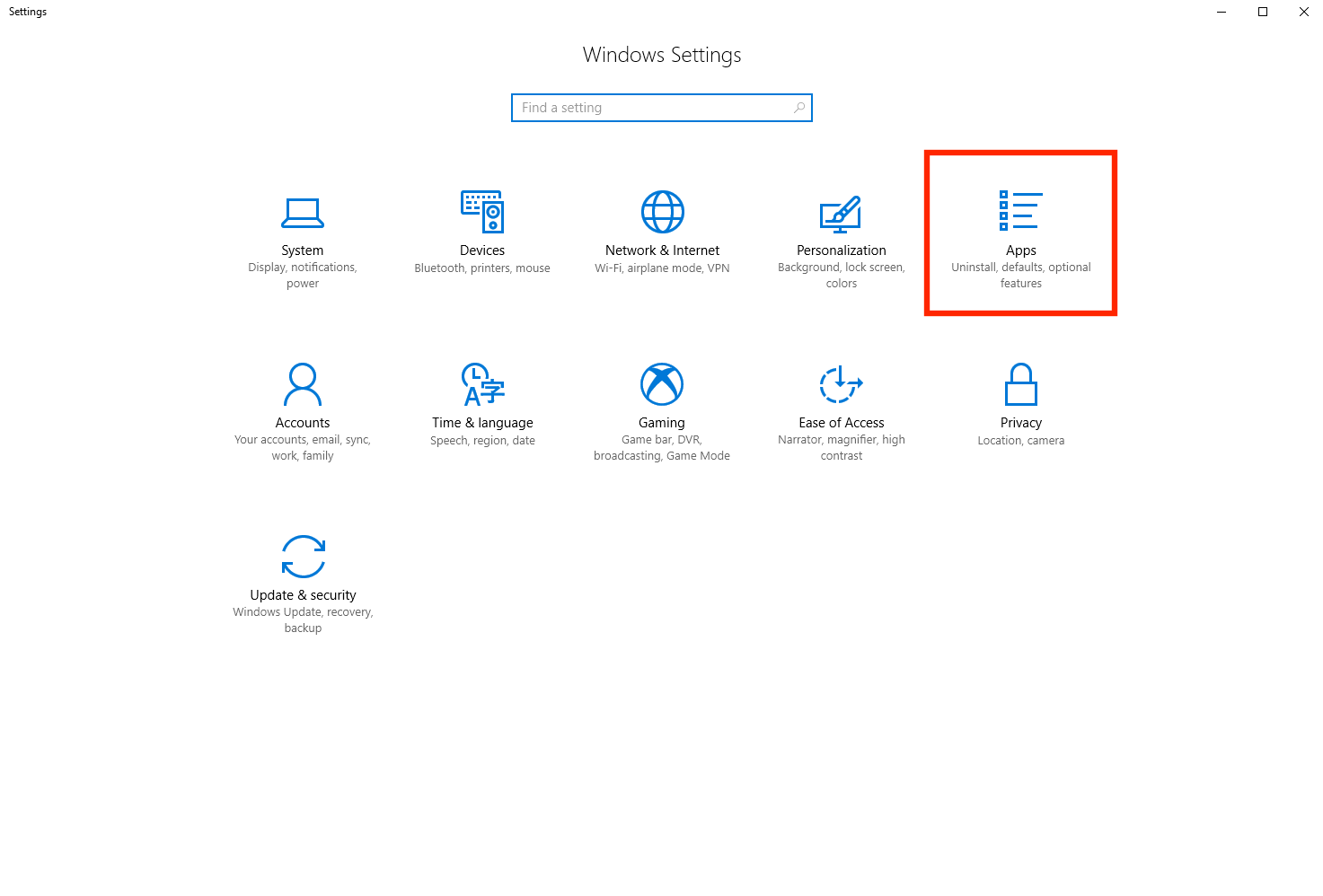
Change Installing apps to Warn me before installing apps from outside the Store or Allow apps from anywhere.
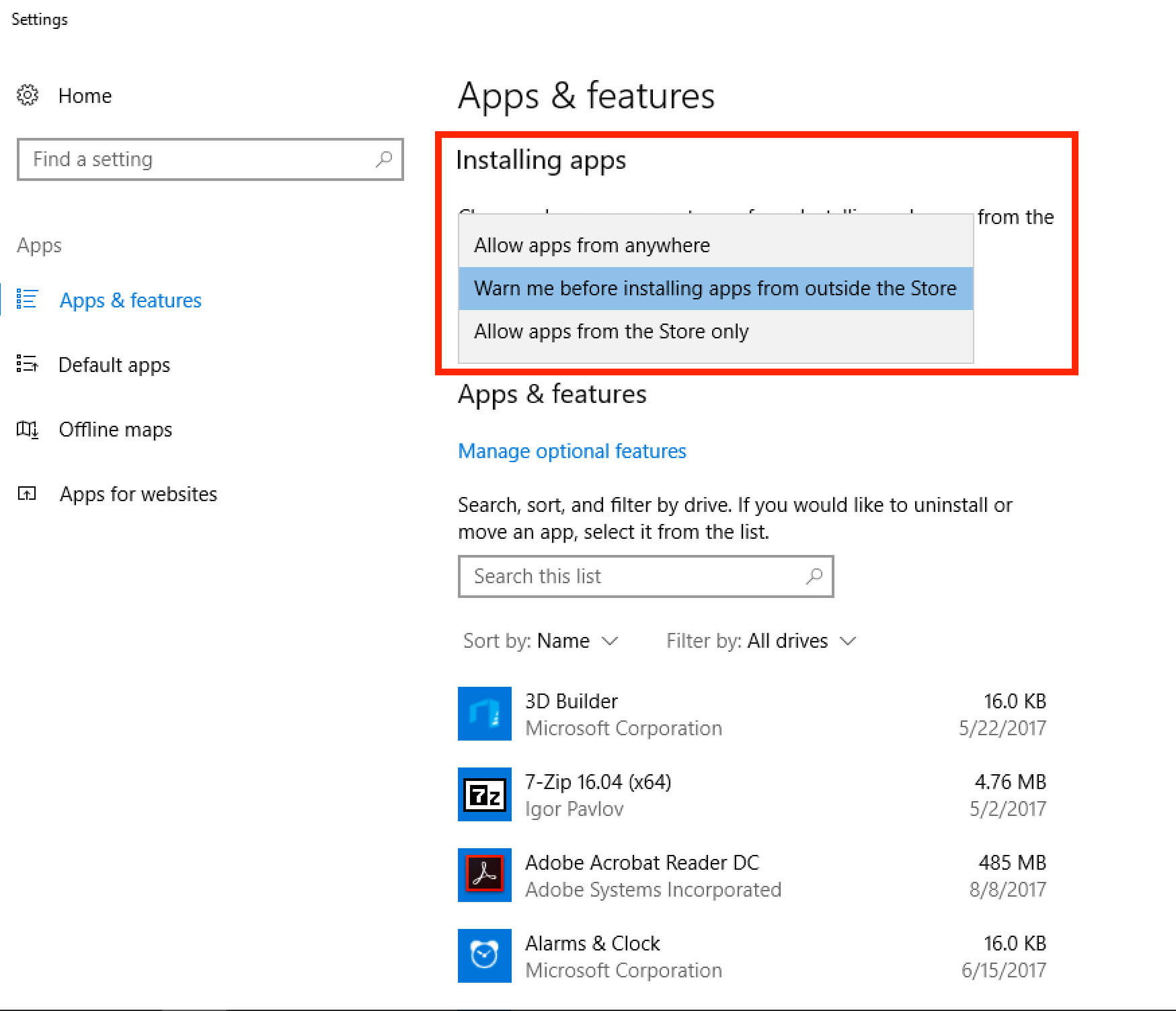
Last updated, 16 May 2018, 08:48
Still need help? Contact Us
Join Us - Live Webinar
...
Close
Help Topics
Search
Contact Us
