Sorting or changing the order of groups and resources
Groups and resources are normally sorted alphabetically or manual set at the account level. But there are times when you have a list of resources and prefer a different sort order, or a dynamic sort order based on some value.
Sorting by 'Earliest event start' will put the resource at top who's events start first. Resources with events that start later are shown lower down. This is great for Project resources where the most current project is shown first, and projects that start later in the year are lower.
Resources can also be sorted by the 'Number of days busy' or the 'Number of events booked'. This means you can always have the busy or under utilized resources at the top which helps you quickly see who needs more work ensuring an even distribution where needed.
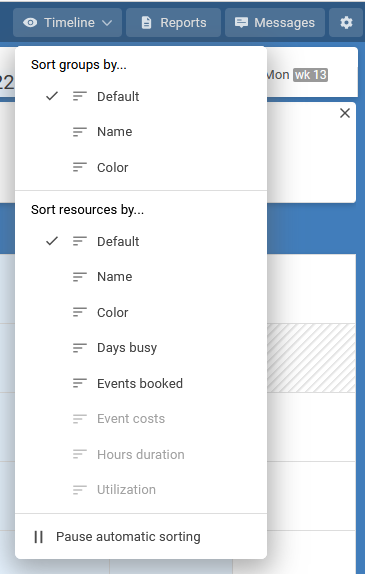
Sorting Groups
Sorting groups by the name or color allows you to keep groups of similar types together. For example you may have many staff groups and color them all yellow, and all your various equipment groups colored blue. Sorting groups by color will keep the staff and equipment groups together.Sorting Resources
Sorting resources by color allows you to keep groups of similar resources together inside a master group. For example you may have many a single All Staff group which includes Managers and Admins. Coloring each person with a color matching their role allows you to group by color and therefore role.Sorting by 'Earliest event start' will put the resource at top who's events start first. Resources with events that start later are shown lower down. This is great for Project resources where the most current project is shown first, and projects that start later in the year are lower.
Resources can also be sorted by the 'Number of days busy' or the 'Number of events booked'. This means you can always have the busy or under utilized resources at the top which helps you quickly see who needs more work ensuring an even distribution where needed.
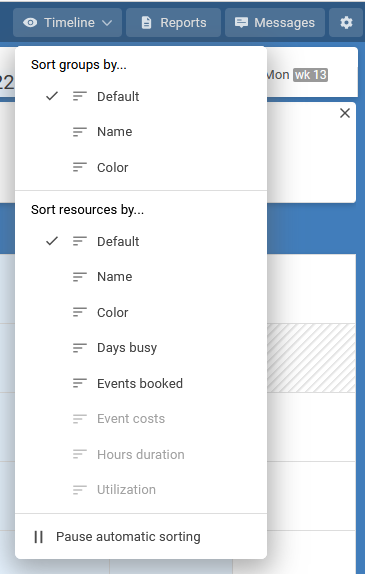
Still need help? Contact Us
Join Us - Live Webinar
...
Close
Help Topics
Search
Contact Us

