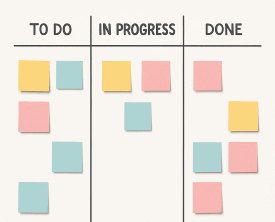In the rapidly evolving landscape of education, technology continues to play a pivotal role in reshaping traditional teaching methods. One such technological advancement that has gained significant traction is
classroom planning and scheduling software.
This innovative tool has revolutionized the way educators approach lesson planning, organization, and communication within the classroom. In this blog post, we will delve into the use and efficiency of classroom planning software, exploring its benefits, features, and real-world impact on both teachers and students.
The Role of Classroom Planning Software
Classroom planning software, often referred to as educational management or learning management systems (LMS), is designed to streamline various aspects of teaching and learning. This software enables educators to create, organize, and manage lesson plans, assignments, assessments, and communication within a digital platform. With intuitive interfaces and user-friendly tools, it aims to enhance efficiency, collaboration, and engagement in the classroom.
Benefits of Classroom Planning Software
1. Efficiency and Time Management: One of the most significant advantages of using classroom planning software is the remarkable boost in efficiency and time management for educators. Traditional lesson planning often involves hours of manual work, from organizing materials to formatting documents. Classroom planning software automates these processes, allowing teachers to allocate more time to crafting engaging content and interacting with students.2. Centralized Organization: With the vast amount of resources available to educators, staying organized can be a challenge. Classroom planning software serves as a centralized hub where teachers can store lesson plans, assignments, and teaching materials. This not only reduces the risk of misplaced documents but also simplifies the process of revisiting and updating content for future use.3. Collaborative Learning Environments: Modern education places significant emphasis on collaborative learning. Classroom planning software facilitates collaboration by enabling educators to share resources, collaborate on lesson plans, and co-create educational content. This feature encourages teachers to exchange ideas and best practices, ultimately benefiting both educators and their students.4. Personalized Learning Paths: Every student learns differently, and classroom planning software recognizes this by offering tools to create personalized learning paths. Educators can tailor assignments and assessments to cater to individual learning styles and paces, fostering a more inclusive and effective learning environment.5. Real-time Assessment and Feedback: Timely feedback is essential for student growth. Classroom planning software allows educators to assess assignments and provide feedback in real-time. This immediate feedback loop empowers students to identify areas for improvement and make necessary adjustments promptly.6. Parent-Teacher Communication: Maintaining open communication with parents is crucial for student success. Classroom planning software often includes features that facilitate parent-teacher communication, such as sending progress reports, sharing upcoming assignments, and notifying parents about important updates.Features of Classroom Planning Software
1. Lesson Planning Templates: Classroom planning software provides a range of customizable templates that guide educators through the process of creating well-structured lesson plans. These templates often align with educational standards, ensuring that learning objectives are met.2. Resource Libraries: A comprehensive repository of teaching materials, including multimedia resources, worksheets, and assessments, is a hallmark feature of classroom planning software. Educators can access and integrate these resources into their lesson plans, enriching the learning experience.3. Assignment Management: Educators can create, distribute, and collect assignments digitally through the software. This streamlines the submission and grading process while providing students with a clear overview of upcoming tasks.4. Assessment Tools: Classroom planning software offers diverse assessment options, from traditional quizzes to interactive multimedia assignments. These tools cater to various learning styles and help educators gauge student understanding effectively.5. Communication Platforms: Built-in communication tools allow educators to interact with students and parents. Whether through announcements, direct messaging, or discussion boards, effective communication strengthens the teacher-student-parent triangle.6. Progress Tracking and Analytics: Classroom planning software provides insights into student performance and engagement. Educators can analyze data to identify trends, address learning gaps, and adapt their teaching strategies accordingly.Real-world Impact
The adoption of classroom planning software has demonstrated a profound impact on educational institutions, teachers, and students alike.
1. Empowered Educators: Teachers are no longer burdened by administrative tasks that can detract from their core teaching responsibilities. Classroom planning software empowers educators to focus on fostering meaningful connections with their students and refining their teaching techniques.2. Enhanced Student Engagement: Interactive elements and multimedia resources incorporated through the software capture students' attention and make learning more engaging. The personalized learning paths cater to diverse student needs, ensuring a more fulfilling educational experience.3. Data-Driven Instruction: Classroom planning software provides educators with data-driven insights into student performance. This information guides instructional decisions, allowing teachers to adapt their approaches to better suit their students' needs.4. Parental Involvement: Parent-teacher communication facilitated by the software promotes a stronger partnership between educators and parents. Transparent access to assignments, assessments, and progress reports keeps parents informed and engaged in their child's learning journey.5. Preparation for the Digital Age: As technology continues to shape the professional landscape, equipping students with digital literacy skills is paramount. Classroom planning software exposes students to digital tools early on, preparing them for a tech-driven world.Challenges and Considerations
While classroom planning software offers numerous benefits, there are some challenges to consider:
1. Implementation Challenges: Integrating new technology into existing educational frameworks can be met with resistance or technical difficulties. Proper training and support are essential to ensure a smooth transition.2. Digital Divide: Not all students have equal access to technology and the internet at home. Schools must address this digital divide to prevent disparities in learning opportunities.3. Privacy and Data Security: Storing student data digitally raises concerns about privacy and data security. Educational institutions must implement robust measures to safeguard sensitive information.In an era marked by technological advancement,
classroom planning software has emerged as a transformative tool in education. Its efficiency, collaborative features, and ability to cater to diverse learning styles have revolutionized traditional teaching methods.
By streamlining administrative tasks, enhancing communication, and fostering personalized learning experiences, classroom planning software empowers educators and engages students in ways previously thought unattainable. As the educational landscape continues to evolve, embracing this technology paves the way for a more dynamic and effective learning environment.
 In the rapidly evolving landscape of education, technology continues to play a pivotal role in reshaping traditional teaching methods. One such technological advancement that has gained significant traction is classroom planning and scheduling software.
In the rapidly evolving landscape of education, technology continues to play a pivotal role in reshaping traditional teaching methods. One such technological advancement that has gained significant traction is classroom planning and scheduling software.