Adding new users and logins or update existing users and licenses
You can add an unlimited number of users to your account, providing you have purchased licenses for these users. Once you have purchased the licenses you can add your new users, or remove old users.
From your Account Settings > Users page, click the Create User to add your new user and set the level of access they will have.
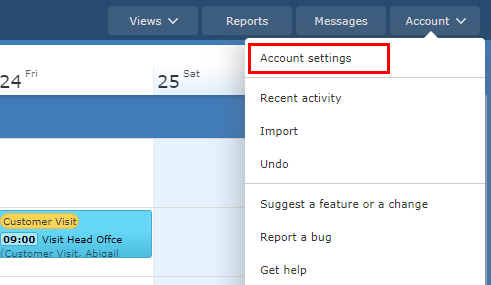
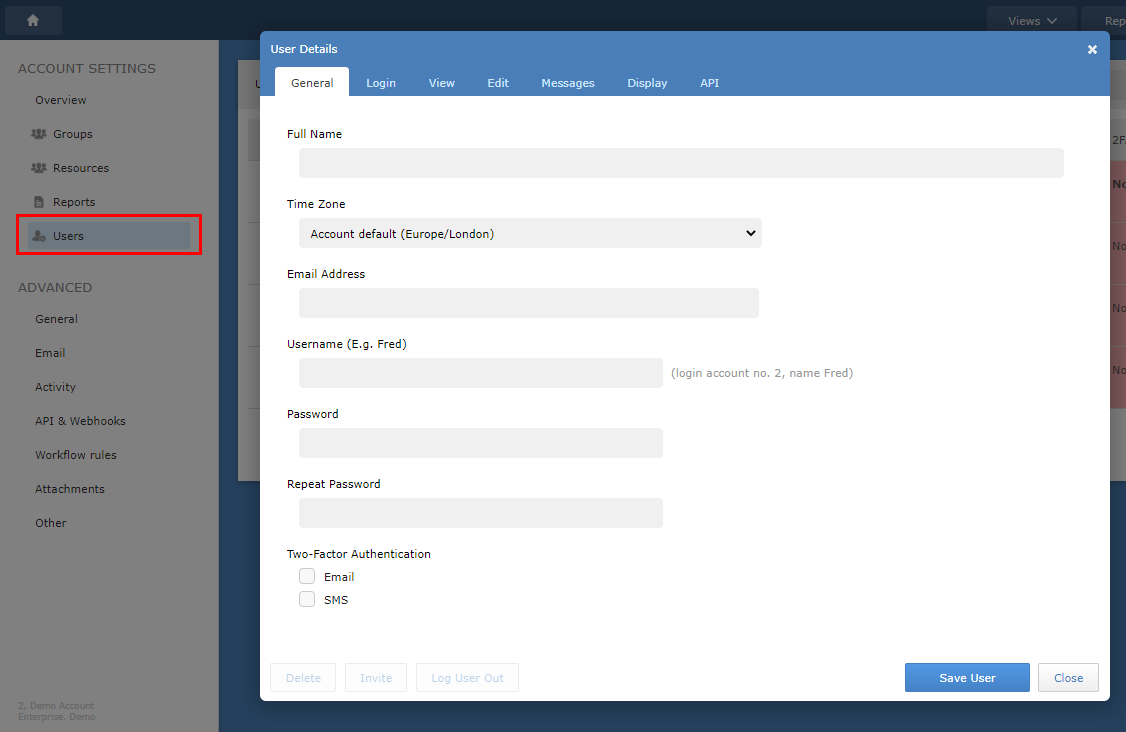
You can create new users that can be used as a common role for Admins, Managers, Engineers, Read Only and many more, then choose if your users should have their own custom settings or use the settings from one of your preset roles.
Changing the settings for a common role will automatically affect all users in that role without having to change each user's settings separately.
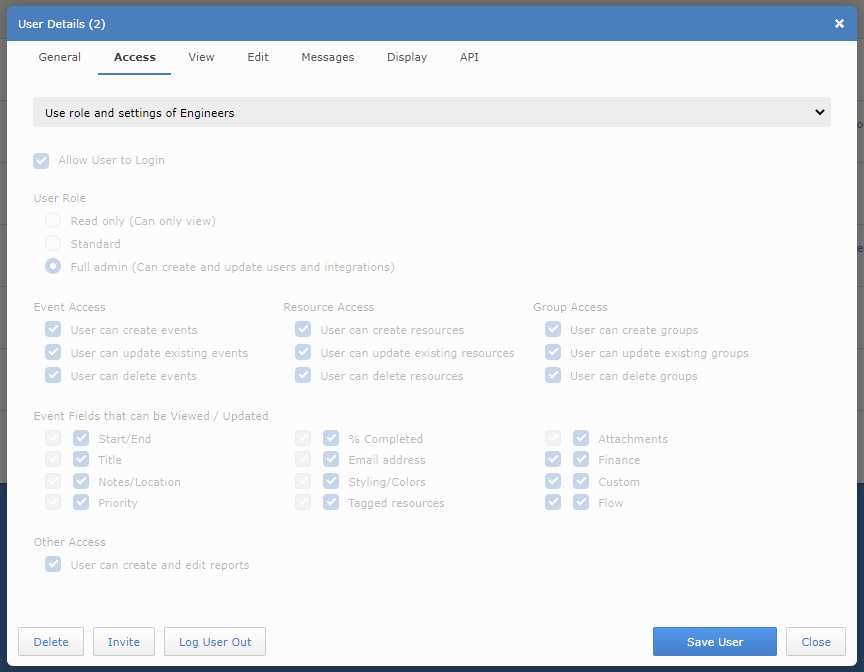
From your Account Settings > Users page, click the Create User to add your new user and set the level of access they will have.
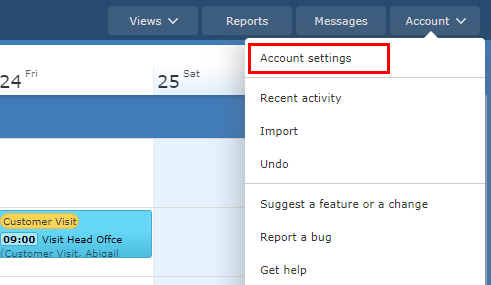
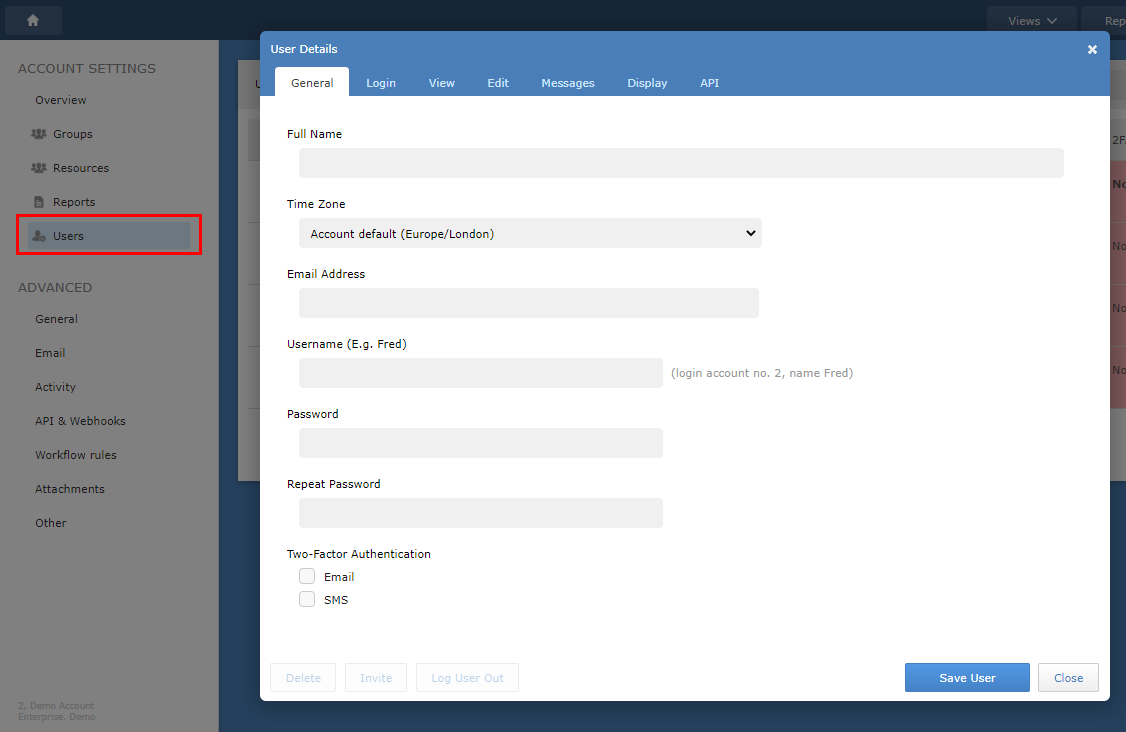
User Roles
Each user can have their own custom settings, or you can create a common user/role that many users can take the settings from.You can create new users that can be used as a common role for Admins, Managers, Engineers, Read Only and many more, then choose if your users should have their own custom settings or use the settings from one of your preset roles.
Changing the settings for a common role will automatically affect all users in that role without having to change each user's settings separately.
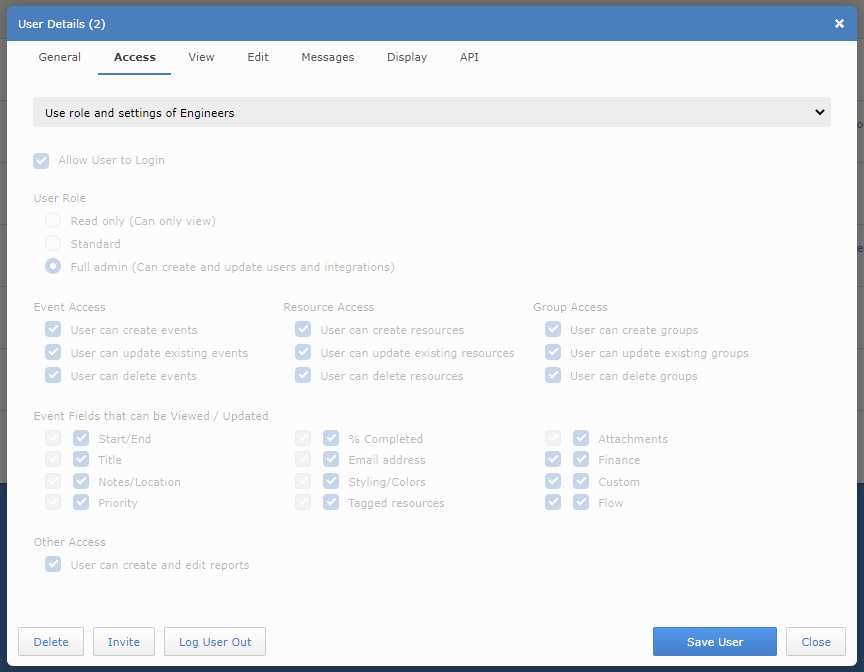
Purchasing Additional Licenses
On your Account Settings page, there is a link 'Add License'. By clicking this link you can purchase additional licenses for your account.Still need help? Contact Us
Join Us - Live Webinar
...
Close
Help Topics
Search
Contact Us


