Quick searching of your schedule
Using the Quick Search box in the top left of your screen allows you to find resources and events quickly. You can either edit them directly or show the results in your main schedule.
First type what you are looking for and select the field you want to search...
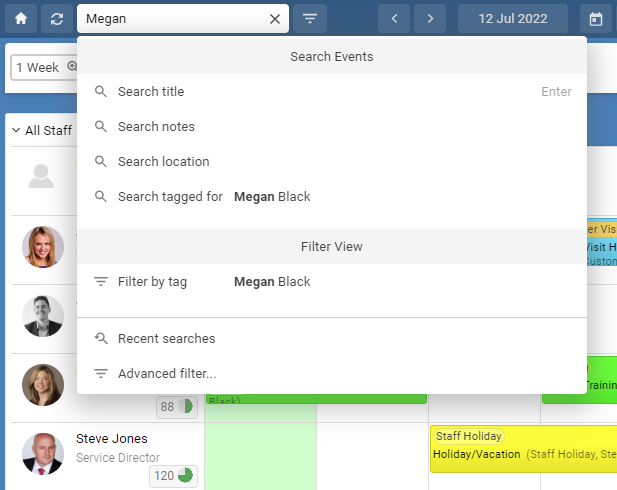
Then your results are shown...
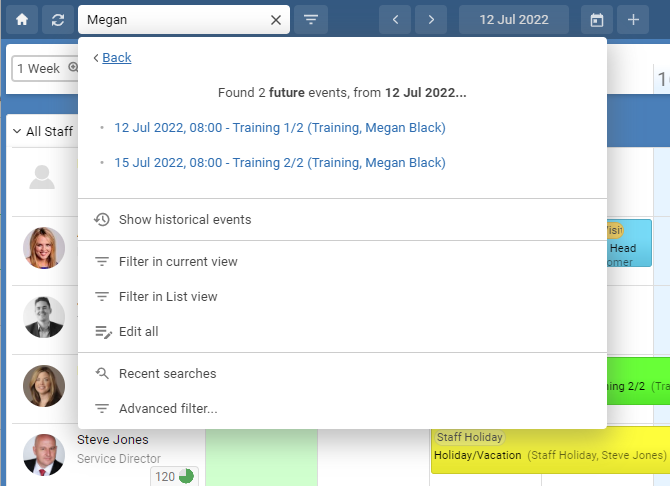
Events in the future are shown by default, but you can also click the link to Show historical events to see results before today.
You can click any event shown in the results to open and edit it without having to change your current scheduling view, or press Filter in current view to have the search applied as a filter to your current view.
First type what you are looking for and select the field you want to search...
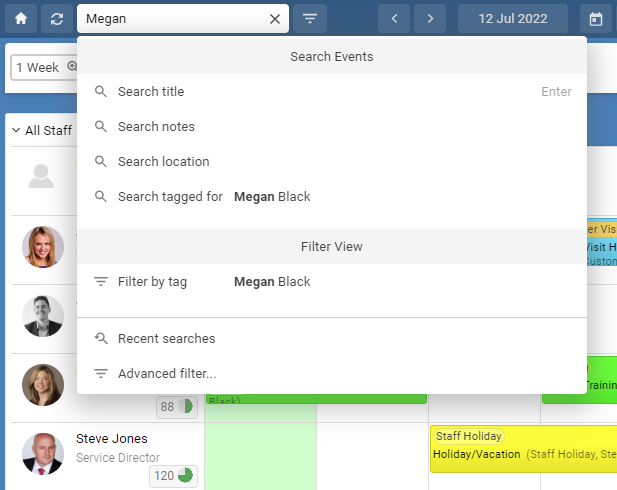
Then your results are shown...
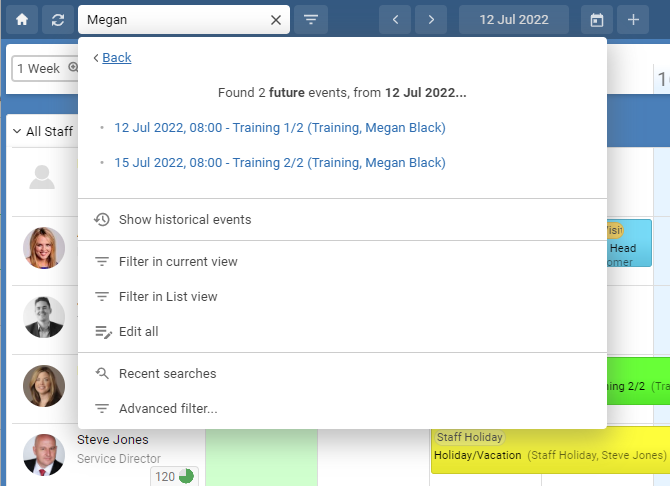
Events in the future are shown by default, but you can also click the link to Show historical events to see results before today.
You can click any event shown in the results to open and edit it without having to change your current scheduling view, or press Filter in current view to have the search applied as a filter to your current view.
Still need help? Contact Us
Join Us - Live Webinar
...
Close
Help Topics
Search
Contact Us


