Auto zoom (Autozoom) and auto range in the Timeline View
Auto Zoom will find any events that can be seen and will automatically take you to them by changing the date and days shown in the Timeline view. Auto Zoom can be selected from the date range menu at the top.
Selecting Auto Zoom will automatically change the start date you are viewing to the be the same as the first event available to view, and change the range of visible dates to include the last event available to view (to a maximum of 1 year).
This feature can be great to find a set of filtered events that may not be in your current view as they start later in the year or your current date range is too small. Auto Zoom should be used when you have a filter applied or a limited number of events to show so that it can optimise the number of days in view.
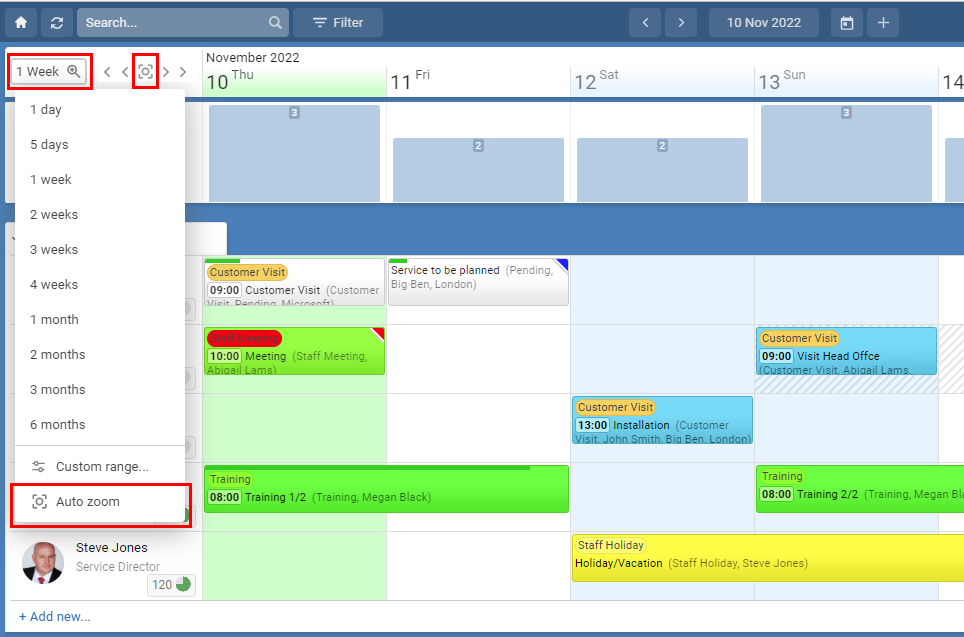
Selecting Auto Zoom will automatically change the start date you are viewing to the be the same as the first event available to view, and change the range of visible dates to include the last event available to view (to a maximum of 1 year).
This feature can be great to find a set of filtered events that may not be in your current view as they start later in the year or your current date range is too small. Auto Zoom should be used when you have a filter applied or a limited number of events to show so that it can optimise the number of days in view.
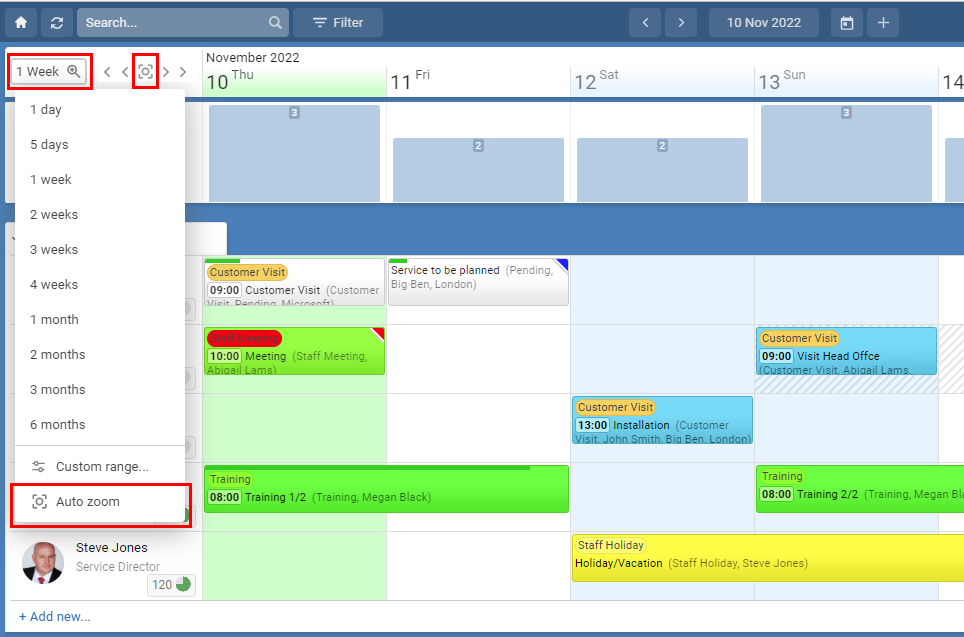
Still need help? Contact Us
Join Us - Live Webinar
...
Close
Help Topics
Search
Contact Us


