Choosing and Using a Kanban Board for Scheduling and Task Management
By Mark Ballance, Resource Scheduling Specialist at Schedule it Ltd since 2010.
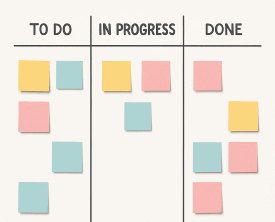 In today's demanding work environment, juggling schedules, tight deadlines, and extensive to-do lists makes effective time and task management not just important, but essential. A widely adopted and highly effective tool is the Kanban board.
In today's demanding work environment, juggling schedules, tight deadlines, and extensive to-do lists makes effective time and task management not just important, but essential. A widely adopted and highly effective tool is the Kanban board.Here we will explore how integrating Kanban boards into your workflow can significantly transform your daily routine, leading to a more streamlined, less stressful, and even more enjoyable way of working.
Understanding the Kanban Board Concept
Let's start by demystifying the Kanban board. Originating from Toyota in the 1940s, Kanban serves as a visual project management tool aimed at enhancing workflow efficiency.A Kanban board comprises columns and cards. Each column symbolizes a stage within your workflow, while every card represents a specific task or item awaiting completion.
The Power of Visual Representation
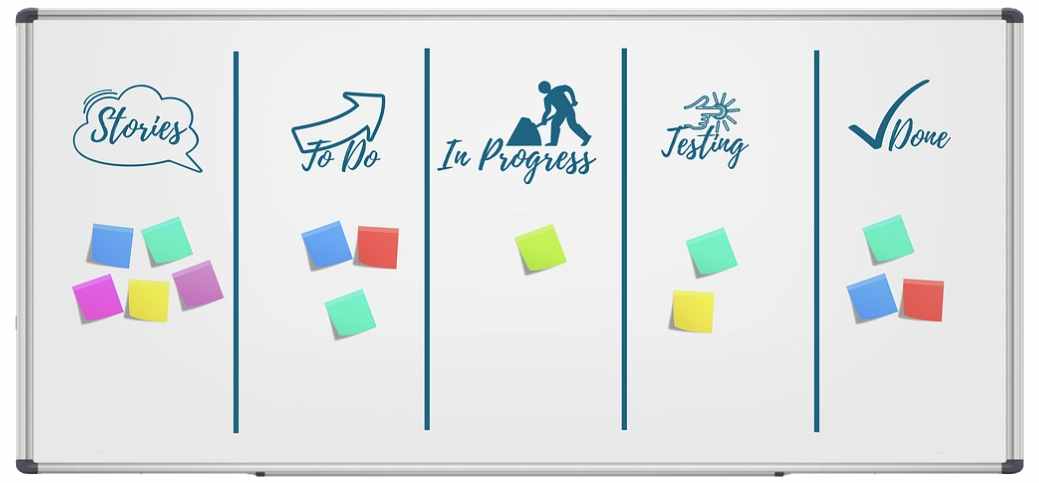
One of the primary advantages of employing Kanban boards in your scheduling lies in the ability to visualize your workload. Instead of grappling with abstract lists or mental notes, you gain a clear, organized overview of your tasks.
Picture your to-do list neatly laid out before you, thoughtfully sorted by stages of progress. This simple act of visualizing your workload can instantaneously alleviate stress and overwhelm.
Striking a Balance with Work in Progress (WIP)
At the heart of Kanban methodology lies the concept of limiting work in progress. By imposing a maximum task limit for each column, you prevent overburdening and maintain a laser focus on your top priorities.This approach can be a game-changer in scheduling, helping you steer clear of the common pitfall of attempting too much simultaneously. Remember, it's perfectly acceptable to defer additional tasks until you've cleared some from your board.
Flexibility and Adaptability
One of the reasons the Kanban method is so beloved is its inherent flexibility. Life and work seldom adheres to plans, and scheduling often needs adjustment.With a Kanban board, seamlessly shift tasks between columns or reprioritize them as circumstances dictate. This adaptability ensures that your schedule remains relaxed, even when unexpected changes come into play.
Time Blocking and Visualization
Time blocking is a potent technique for elevating productivity, and it harmonizes seamlessly with Kanban boards. Dedicate specific time slots to task execution and utilize your board to vividly represent these blocks.This not only aids in adhering to your schedule but also generates a sense of accomplishment as you advance cards from "To-Do" to "Done."
The Art of Prioritization
In daily work, it's easy to lose sight of the genuine priorities. Kanban boards nudge you toward prioritizing tasks by facilitating card sorting and organization based on importance.This uncomplicated practice ensures that your scheduling endeavors remain dedicated to what truly matters, thereby reducing stress and freeing up time.
Celebrating Milestones and Progress
One frequently overlooked aspect of scheduling is the celebration of achievements. With a Kanban board, you can track your progress as cards transition from "To-Do" to "Done." Take a moment to acknowledge the successes, no matter how modest they might appear.This positive reinforcement can fuel motivation and help you and others stay relaxed as you diligently work through the tasks.
Selecting the Ideal Kanban Tool
To embark on your Kanban scheduling journey, you'll need suitable tools. Fortunately, there is a wide range of digital Kanban board applications available, such as Schedule it, Trello, Asana, or even simple physical boards you can create. Opt for the one that aligns with your preferences, and commence simplifying your scheduling process today.The Kanban board emerges as a versatile, user-friendly tool capable of revolutionizing your scheduling approach. Its visual appeal, adaptability, and emphasis on prioritization render it an indispensable asset for anyone striving to streamline their time and task management.
Try Schedule it Free
No credit card required. Capterra/G2










