Unstacking of overlapping and double booked events. Setting row height.
In the Timeline view events can overlap if you have lots of events at similar times, and more if they are shown filling a full day. When events visually overlap you can choose the amount of overlap, to help reduce the amount of screen space that is used. From the View settings icon (top right) you can choose the amount of visual overlap, set a maximum limit to how many rows/overlaps are shown, and if events are shown Actual Size or Filling a Full Day.
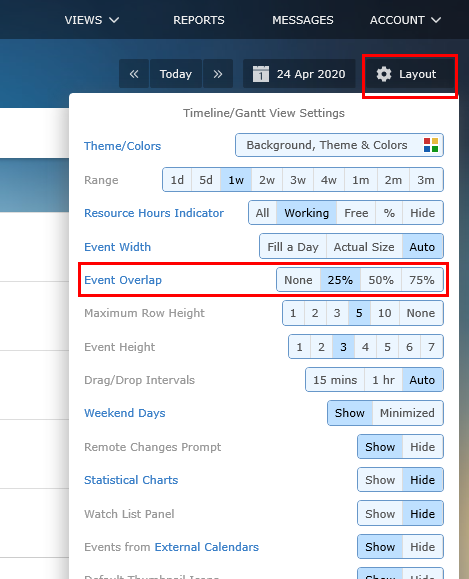
Events with 0% overlap:
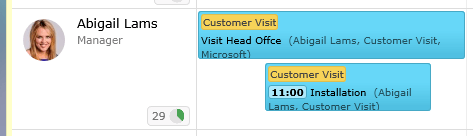
Events with 50% overlap:
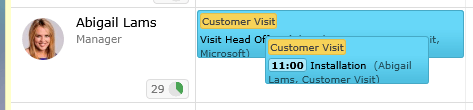
Events with 75% overlap:
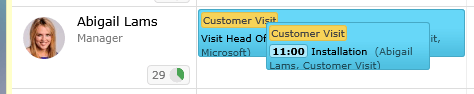
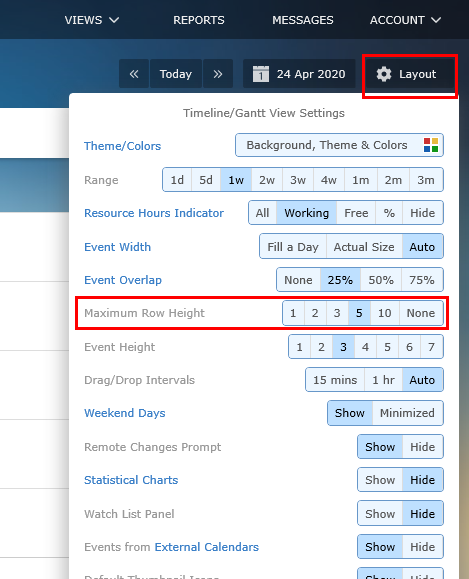
Events shown with the Maximum Row Height set to None (no limit):

Events shown with the Maximum Row Height set to 2:
Only the first 2 rows are shown, all others are hidden. Click the indicator showing the number of hidden rows to expend the resource to see all rows.
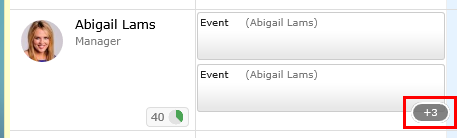
From the View settings icon (top right) you can also choose to highlight any double booked events.
Event Overlap
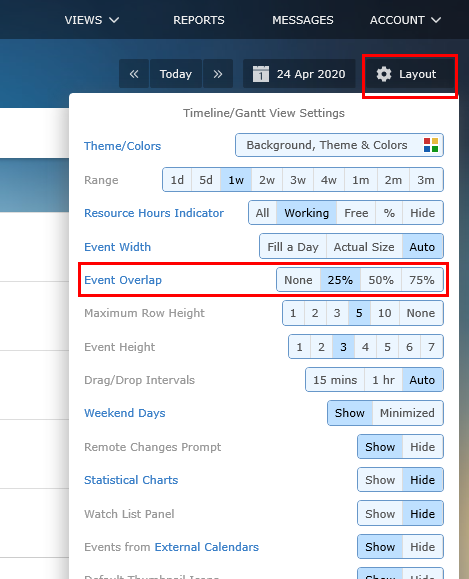
Events with 0% overlap:
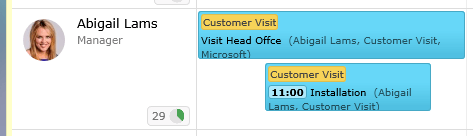
Events with 50% overlap:
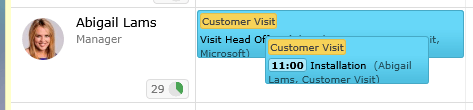
Events with 75% overlap:
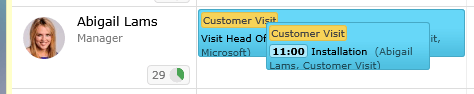
Maximum Row Height
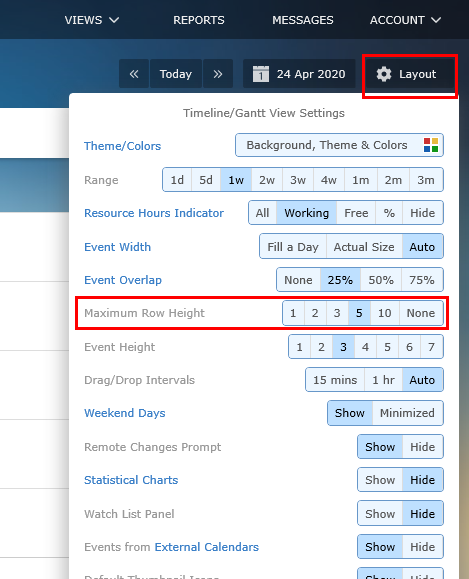
Events shown with the Maximum Row Height set to None (no limit):

Events shown with the Maximum Row Height set to 2:
Only the first 2 rows are shown, all others are hidden. Click the indicator showing the number of hidden rows to expend the resource to see all rows.
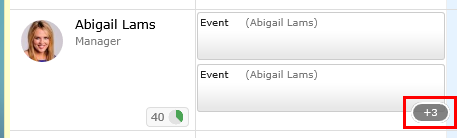
From the View settings icon (top right) you can also choose to highlight any double booked events.
Still need help? Contact Us
Join Us - Live Webinar
...
Close
Help Topics
Search
Contact Us


