Highlighting double booked Events in your Timeline View
In your Timeline View you can choose to highlight events that are causing a resource to be double booked. When enabled, any double booked events that are not 100% complete or marked as Free Time, will be highlighted with a red border as shown in this example for Steve Jones. You can also choose how much events should be unstacked.
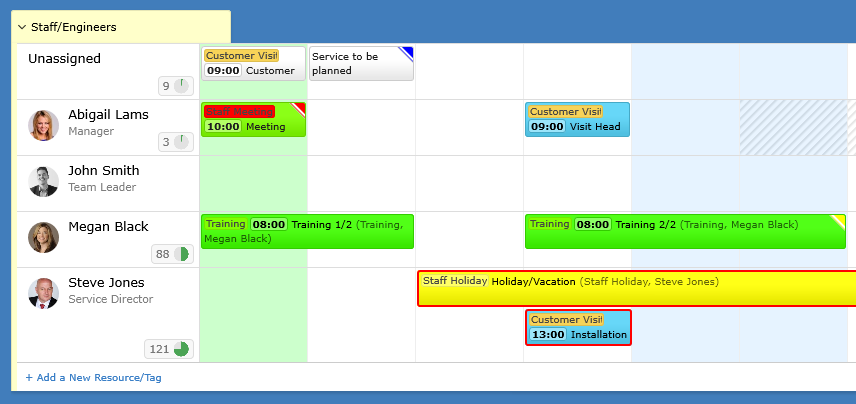
There are 3 options you can choose from in the View settings icon (top right) to show the double booking highlight, these are All, Limited and Hide.
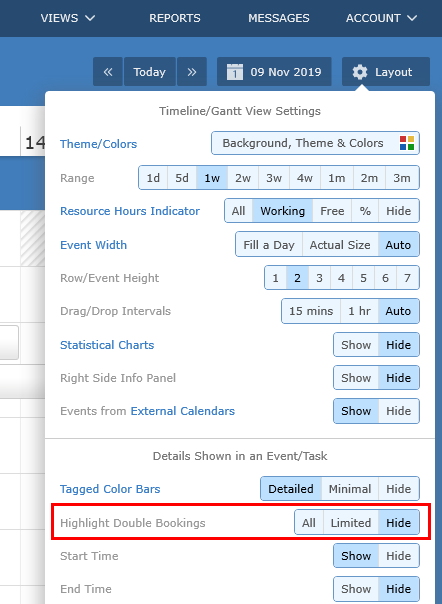
All. All events will be highlighted if they cause the resource to be double booked.
Limited. Events that cause the resource to be double booked will be highlighted only if that resource has the option enabled to 'Show a warning when double booked'.
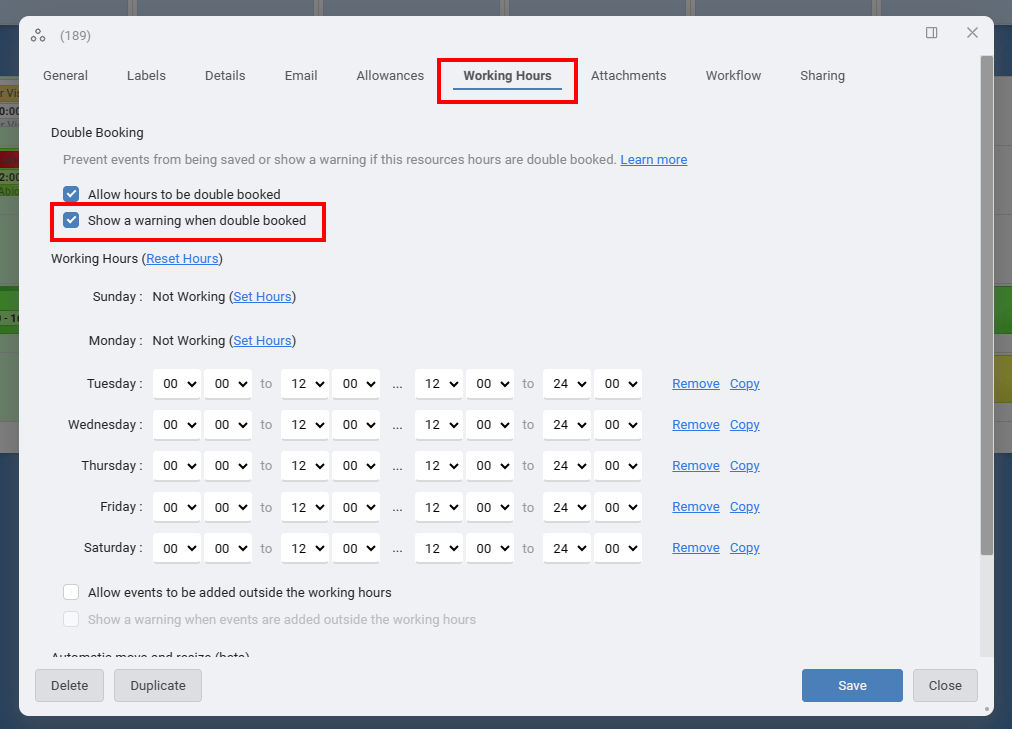
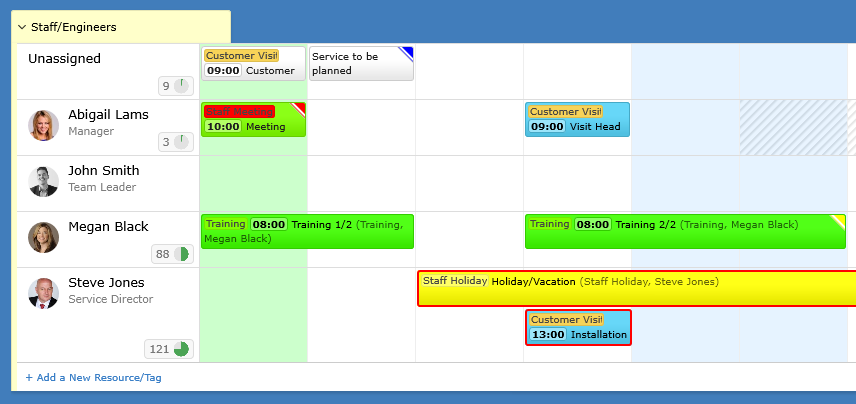
There are 3 options you can choose from in the View settings icon (top right) to show the double booking highlight, these are All, Limited and Hide.
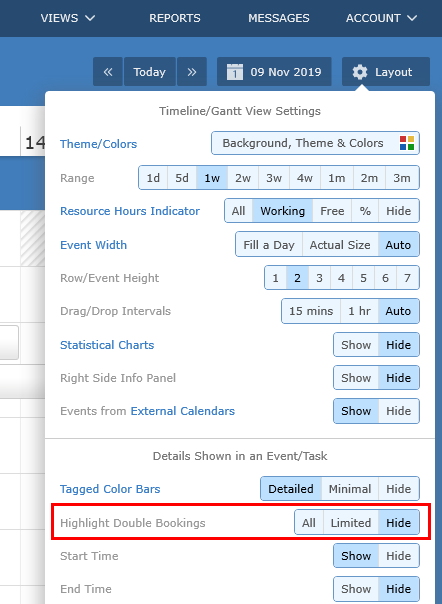
All. All events will be highlighted if they cause the resource to be double booked.
Limited. Events that cause the resource to be double booked will be highlighted only if that resource has the option enabled to 'Show a warning when double booked'.
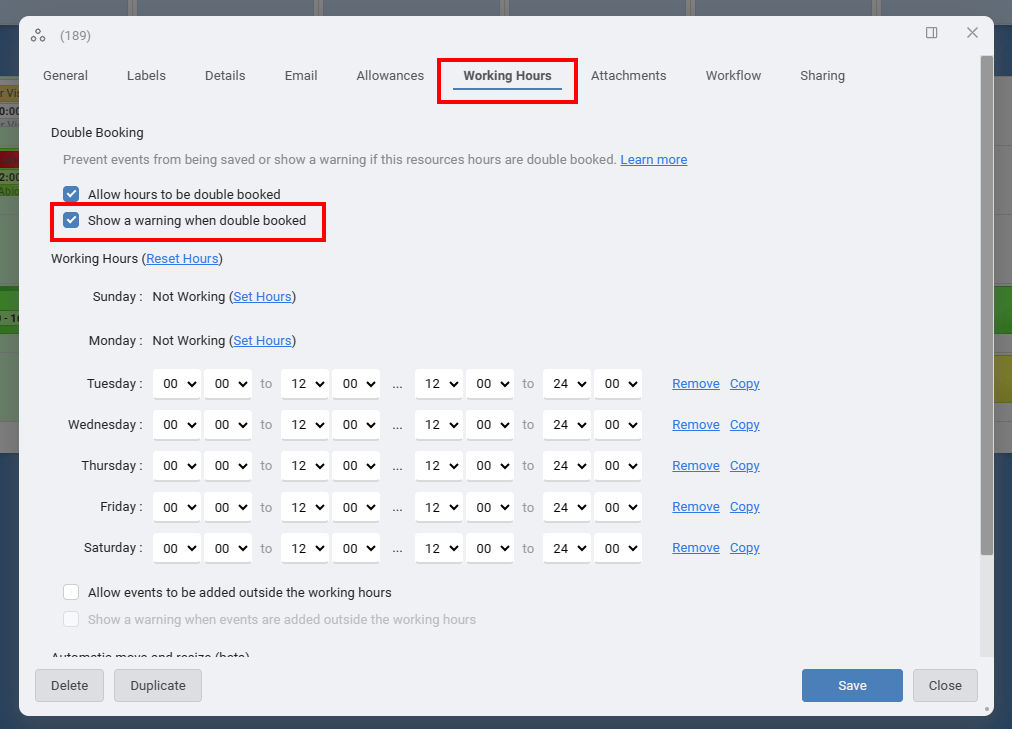
NO
Nobunao
21 March 2023, 17:21
Where has the double booking check box gone?
Still need help? Contact Us
Join Us - Live Webinar
...
Close
Help Topics
Search
Contact Us


